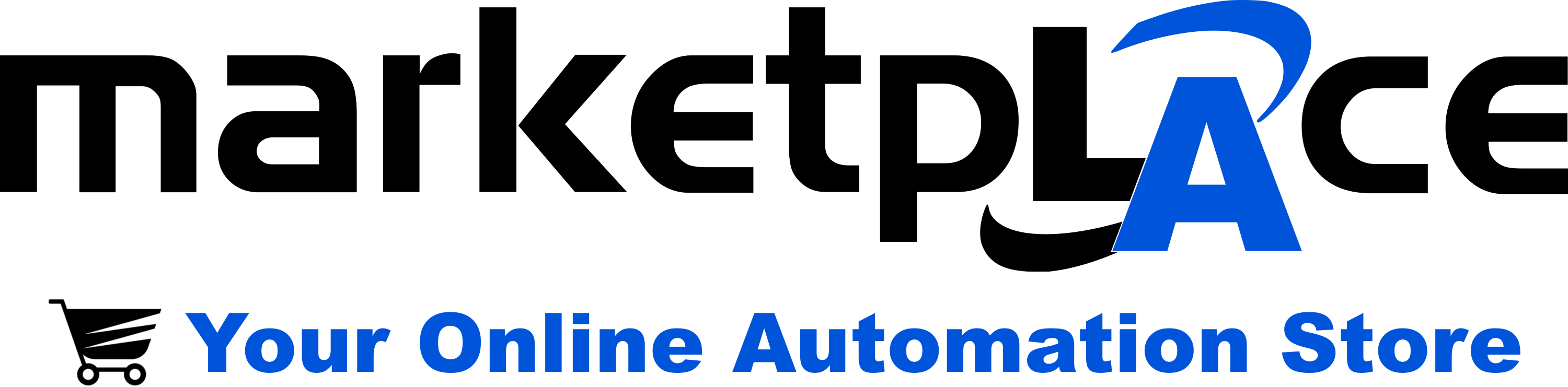- CJ2H-CPU64-EIP to CIMR-VUBA0001FAA
This document will show you how to configure the Omron CJ2H-CPU64-EIP PLC to connect to the Yaskawa CIMR-VUBA0001FAA VFD via Ethernet/IP with Explicit Message for Get Attribute Single example & Set Attribute Single example. - CP1L-EM30DT1-D to 750-842
This document will show you how to configure the Omron CP1L-EM30DT1-D PLC to connect to the WAGO 750-842 Coupler via Modbus TCP. - CP1L-EM30DT1-D to E6C2-CWZ6C
This document will show you how to configure the Omron CP1L-EM30DT1-D PLC to connect to the Omron E6C2-CWZ6C Encoder to use as high-speed inputs. Some sample programming is provided as well to read the speed of the encoder & to turn on/off outputs when the encoder value is within a specific range. - LT-4301TM to E6C2-CWZ6C
This document will show you how to configure the Proface LT-4301TM HMI to connect to the Omron E6C2-CWZ6C Encoder to use as high speed inputs. - CJ2H-CPU64-EIP to F430-F
This document will show you how to configure the Omron CJ2H-CPU64-EIP PLC to connect to the Omron F430-F Camera via Ethernet/IP. - NX1P2-1040DT1 To F430-F
This document will show you how to configure the Omron NX1P2-1040DT1 MAC to connect to the Omron F430-F Camera via Ethernet/IP - LT-4301TM to F430-F
This document will show you how to configure the Proface LT-4301TM HMI to connect to the Omron F430-F Camera via Ethernet/IP. - LT-4301TM To MX-E
This document will show you how to configure the Proface LT-4301TM HMI to connect to the Datalogic MX-E Camera via Ethernet/IP. - CJ2H-CPU64-EIP to MX-E
This document will show you how to configure the Omron CJ2H-CPU64-EIP PLC to connect to the Datalogic MX-E Camera via Ethernet/IP. - NX1P2-1040DT1 to MX-E
This document will show you how to configure the Omron NX1P2-1040DT1 MAC to connect to the Datalogic MX-E Camera via Ethernet/IP. - CJ2H-CPU64-EIP to FHV7
This document will show you how to configure the Omron CJ2H-CPU64-EIP PLC to connect to the Omron FHV7 Camera via Ethernet/IP. - NX1P2-1040DT1 to FHV7
This document will show you how to configure the Omron NX1P2-1040DT1 MAC to connect to the Omron FHV7 Camera via Ethernet/IP. - LT-4301TM To FHV7
This document will show you how to configure the Proface LT-4301TM HMI to connect to the Omron FHV7 Camera via Ethernet/IP. - LT-4301TM To P10
This document will show you how to configure the Proface LT-4301TM HMI to connect to the Datalogic P10 Camera via Ethernet/IP. - CJ2H-CPU64-EIP to P10
This document will show you how to configure the Omron CJ2H-CPU64-EIP PLC to connect to the Datalogic P10 Camera via Ethernet/IP. - NX1P2-1040DT1 to P10
This document will show you how to configure the Omron NX1P2-1040DT1 MAC to connect to the Datalogic P10 Camera via Ethernet/IP. - NJ501-1320 SQL Express Connection
This document will show you how to configure the Omron NJ501-1320 to connect to a SQL Server Express database & exchange data. Writing to the SQL database from the NJ501-1320 and Sysmac Studio & reading from the SQL database to the NJ501-1320 and Sysmac Studio are accomplished. - Pro-Server EX E-Mailing
This document will show you how to configure the Proface LT-4301TM HMI to use Proface Pro-Server EX to E-Mail with an IMAP E-Mail Server in Windows 10. - CJ2H-CPU64-EIP to CP1W-EIP61
This document will show you how to configure the Omron CJ2H-CPU64-EIP PLC to connect to the Omron CP1W-EIP61 Ethernet/IP Adapter to exchange data via Ethernet/IP. - NX1P2-1040DT1 to CP1W-EIP61
This document will show you how to configure the Omron NX1P2-1040DT1 MAC to connect to the Omron CP1W-EIP61 Ethernet/IP Adapter to exchange data via Ethernet/IP. - CJ2H-CPU64-EIP to G9SP-N20S
This document will show you how to configure the Omron CJ2H-CPU64-EIP PLC to connect to the Omron G9SP-N20S Safety Controller via Ethernet FINS. - NX1P2-1040DT1 to GX430t using EPL2
This document will show you how to configure the Omron NX1P2-1040DT1 MAC to connect to the Zebra GX430t Printer via Serial using EPL2 Programming. - CJ2H-CPU64-EIP to GX430t
This document will show you how to configure the Omron CJ2H-CPU64-EIP PLC to connect to the Zebra GX430t Printer via Serial using EPL2 Programming. - NX1P2-1040DT1 to GX430t using ZPL II
This document will show you how to configure the Omron NX1P2-1040DT1 MAC to connect to the Zebra GX430t Printer via Serial using ZPL II Programming. - CJ2H-CPU64-EIP to GX430t
This document will show you how to configure the Omron CJ2H-CPU64-EIP PLC to connect to the Zebra GX430t Printer via Serial using ZPL II Programming. - CP1L-EM30DT1-D to E5CC-QX3D5M-003 Function Block
This document will show you how to configure the Omron CP1L-EM30DT1-D PLC to connect to the Omron E5CC-QX3D5M-003 Temperature Controller via Modbus RTU using Function Blocks. - NX1P2-1040DT1 to E5CC-QX3D5M-003 Programless
This document will show you how to configure the Omron NX1P2-1040DT1 MAC to connect to the Omron E5CC-QX3D5M-003 Temperature Controller via Modbus RTU using Programless Communications. - CP1L-EM30DT1-D to E5CC-QX3D5M-003 Programless
This document will show you how to configure the Omron CP1L-EM30DT1-D PLC to connect to the Omron E5CC-QX3D5M-003 Temperature Controller via Modbus RTU using Programless Communications. - LT-4301TM to 2330D
This document will show you how to configure the Proface LT-4301TM HMI to connect to the LMI 2330D Gocator via Ethernet/IP. - CJ2H-CPU64-EIP to 2330D
This document will show you how to configure the Omron CJ2H-CPU64-EIP PLC to connect to the LMI 2330 Gocator via Ethernet/IP. - NX1P2-1040DT1 to 2330D
This document will show you how to configure the Omron NX1P2-1040DT1 MAC to connect to the LMI 2330D Gocator via Ethernet/IP. - LT-4301TM to TM2-22RB
This document will show you how to configure the Proface LT-4301TM HMI to connect to the Autonics TM2-22RB Temperature Controller via Modbus RTU. - CJ2H-CPU64-EIP to CJ2M-CPU31
This document will show you how to configure the Omron CJ2H-CPU64-EIP PLC to connect to the Omron CJ2M-CPU31 PLC to exchange data via Ethernet/IP. - NX1P2-1040DT1 to CJ2H-CPU64-EIP
This document will show you how to configure the Omron NX1P2-1040DT1 MAC to connect to the Omron CJ2H-CPU64-EIP PLC to exchange data via Ethernet/IP. - NX1P2-1040DT1 to NJ101-9000
This document will show you how to configure the Omron NX1P2-1040DT1 MAC to connect to the Omron NJ101-9000 MAC to exchange data via Ethernet/IP. - CJ2H-CPU64-EIP to ACS
This document will show you how to configure the Omron CJ2H-CPU64-EIP PLC to connect to the Tolomatic ACS Drive via Ethernet/IP. - NX1P2-1040DT1 to ACS
This document will show you how to configure the Omron NX1P2-1040DT1 MAC to connect to the Tolomatic ACS Drive via Ethernet/IP. - LT-4301TM To V680S-HMD63-EIP
This document will show you how to configure the Proface LT-4301TM HMI to connect to the Omron V680S-HMD63-EIP RFID Reader/Writer via Ethernet/IP. - CJ2H-CPU64-EIP to V680S-HMD63-EIP
This document will show you how to configure the Omron CJ2H-CPU64-EIP PLC to connect to the Omron V680S-HMD63-EIP RFID Reader/Writer via Ethernet/IP. - NX1P2-1040DT1 to V680S-HMD63-EIP
This document will show you how to configure the Omron NX1P2-1040DT1 MAC to connect to the Omron V680S-HMD63-EIP RFID Reader/Writer via Ethernet/IP. - LT-4301TM To 750-347 via CanOpen
This document will show you how to configure the Proface LT-4301TM HMI to connect to the WAGO 750-347 Coupler via CanOpen. - NX1P2-1040DT1 to 750-842 via Modbus TCP
This document will show you how to configure the Omron NX1P2-1040DT1 MAC to connect to the WAGO 750-842 Coupler via Modbus TCP. - LT-4301TM to E5CC-QX3D5M-003 via Modbus RTU
This document will show you how to configure the Proface LT-4301TM HMI to connect to the Omron E5CC-QX3D5M-003 Temperature Controller via Modbus RTU. - LT-4301TM to E5CC-QX3D5M-003 via CompoWay/F
This document will show you how to configure the Proface LT-4301TM HMI to connect to the Omron E5CC-QX3D5M-003 Temperature Controller via CompoWay / F. - LT-4301TM to CIMR-VUBA0001FAA via Modbus RTU
This document will show you how to configure the Proface LT-4301TM HMI to connect to the Yaskawa (V1000) CIMR-VUBA0001FAA VFD via Modbus RTU. - LT-4301TM to CIMR-VUBA0001FAA via Inverter Servo SIO
This document will show you how to configure the Proface LT-4301TM HMI to connect to the Yaskawa (V1000) CIMR-VUBA0001FAA VFD via Inverter/Servo SIO. - NX1P2-1040DT1 to LT-4301TM
This document will show you how to export the Global Variables and to configure the Omron NX1P2-1040DT1 MAC to Proface LT-4301TM HMI via Ethernet/IP. - LT-4301TM to G9SP-N20S
This document will show you how to configure the Proface LT-4301TM HMI to connect to the Omron G9SP-N20S Safety Controller via Ethernet/IP. - LT-4301TM to NX-EIC202
This document will show you how to configure the Proface LT-4301TM HMI to connect to the Omron NX-EIC202 Coupler via Ethernet/IP. - NX1P2-1040DT1 to 750-354
This document will show you how to configure the Omron NX1P2-1040DT1 MAC to connect to the WAGO 750-354 Coupler via Ethercat. - LT-4301TM to NE1A-SCPU01-EIP
This document will show you how to configure the Proface LT-4301TM HMI to connect to the Omron NE1A-SCPU01-EIP Safety Controller via Ethernet/IP. - CJ2H-CPU64-EIP to NE1A-SCPU01-EIP
This document will show you how to configure the Omron CJ2H-CPU64-EIP PLC to connect to the Omron NE1A-SCPU01-EIP Safety Controller via Ethernet/IP. - NX1P2-1040DT1 to NE1A-SCPU01-EIP
This document will show you how to configure the Omron NX1P2-1040DT1 MAC to connect to the Omron NE1A-SCPU01-EIP Safety Controller via Ethernet/IP. - LT-4301TM To 750-842
This document will show you how to configure the Proface LT-4301TM HMI to connect to the WAGO 750-842 Coupler via Modbus TCP. - LT-4301TM To 750-315
This document will show you how to configure the Proface LT-4301TM HMI to connect to the WAGO 750-315/300-000 Coupler via Modbus RTU. - LT-4301TM To 750-363
This document will show you how to configure the Proface LT-4301TM HMI to connect to the WAGO 750-363 Coupler via Ethernet/IP. - CJ2H-CPU64-EIP to 750-363
This document will show you how to configure the Omron CJ2H-CPU64-EIP PLC to connect to the WAGO 750-363 Coupler via Ethernet/IP. - NX1P2-1040DT1 to 750-363
This document will show you how to configure the Omron NX1P2-1040DT1 MAC to connect to the WAGO 750-363 Coupler via Ethernet/IP. - CJ2H-CPU64-EIP to CIMR-VUBA0001FAA
This document will show you how to configure the Omron CJ2H-CPU64-EIP PLC to connect to the Yaskawa CIMR-VUBA0001FAA VFD via Ethernet/IP. - NX1P2-1040DT1 to CIMR-VUBA0001FAA
This document will show you how to configure the Omron NX1P2-1040DT1 MAC to connect to the Yaskawa CIMR-VUBA0001FAA VFD via Ethernet/IP. - LT-4301TM To OS32C-SP1-DM-4M
This document will show you how to configure the Proface LT-4301TM HMI to connect to the Omron OS32C-SP1-DM-4M Safety Scanner via Ethernet/IP. - CJ2H-CPU64-EIP to OS32C-SP1-DM-4M
This document will show you how to configure the Omron CJ2H-CPU64-EIP PLC to connect to the Omron OS32C-SP1-DM-4M Safety Scanner via Ethernet/IP. - NX1P2-1040DT1 to OS32C-SP1-DM-4M
This document will show you how to configure the Omron NX1P2-1040DT1 MAC to connect to the Omron OS32C-SP1-DM-4M Safety Scanner via Ethernet/IP. - NX1P2-1040DT1 to NX-EIC202
This document will show you how to configure the Omron NX1P2-1040DT1 MAC to connect to the Omron NX-EIC202 Coupler via Ethernet/IP. - NX1P2-1040DT1 to G9SP-N20S
This document will show you how to configure the Omron NX1P2-1040DT1 MAC to connect to the Omron G9SP-N20S Safety Controller via Ethernet/IP. - NX1P2-1040DT1 to ACS
This document will show you how to configure the Omron NX1P2-1040DT1 MAC to connect to the Tolomatic ACS Drive via Ethernet/IP. - NX1P2-1040DT1 to 3G3MX2-AB001-V1
This document will show you how to configure the Omron NX1P2-1040DT1 MAC to connect to the Omron 3G3MX2-AB001-V1 VFD via Ethernet/IP. - NX1P2-1040DT1 to 3G3MX2-AB001-V1 via Modbus RTU
This document will show you how to configure the Omron NX1P2-1040DT1 MAC to connect to Omron 3G3MX2-AB001-V1 Drive over a Modbus RTU network for communications. - CJ2H-CPU64-EIP to NX-EIC202
This document will show you how to configure the Omron CJ2H-CPU64-EIP PLC to connect to the Omron NX-EIC202 Coupler via Ethernet/IP. - CJ2H-CPU64-EIP to G9SP-N20S
This document will show you how to configure the Omron CJ2H-CPU64-EIP PLC to connect to the Omron G9SP-N20S Safety Controller via Ethernet/IP. - CJ2H-CPU64-EIP to ACS
This document will show you how to configure the Omron CJ2H-CPU64-EIP PLC to connect to the Tolomatic ACS Drive via Ethernet/IP. - CJ2H-CPU64-EIP to 3G3MX2-AB001-V1
This document will show you how to configure the Omron CJ2H-CPU64-EIP PLC to connect to the Omron 3G3MX2-AB001-V1 VFD via Ethernet/IP. - CJ2H-CPU64-EIP DDE Link to Microsoft Excel
This document will show you how to configure the Omron CJ2H-CPU64-EIP with CX-Server to DDE link to Microsoft Excel. - NX1P2-1040DT1 to CIMR-VUBA0001FAA via Modbus RTU
This document will show you how to configure the Omron NX1P2-1040DT1 MAC to connect to the Yaskawa CIMR-VUBA0001FAA VFD via Modbus RTU. - NX1P2-1040DT1 to E5CC-QX3D5M-003
This document will show you how to configure the Omron NX1P2-1040DT1 MAC to connect to the Omron E5CC-QX3D5M-003 Temperature Controller via Modbus RTU. - NX1P2 to NS8 Clock Sync
This document will show you how to configure the Omron NX1P2-1040DT1 MAC to sync the clock to the Omron NS8-TV01B-V2 HMI. - NB7W-TW01B to 3G3MX2-AB001-V1
This document will show you how to configure the Omron NB7W-TW01B HMI to connect to Omron 3G3MX2-AB001-V1 Drive over a Modbus RTU network for communications. - Omron Daylight Savings Function Block
This document will show you how to use Omron’s day light savings function block in Sysmac Studio. - NX1P2 Setup and Connection
This document will show you how to wire, set up communication and get online with an NX1P2 Controller. - NX1P2-1040DT1 to NB7W-TW01B
This document will show you how to set up communications between the Omron NX1P2-1040DT1 MAC to the Omron NB7W-TW01B HMI via Ethernet. - CP1L-EM30DT1-D to NB7W-TW01B
This document will show you how to set up communications between the Omron CP1L-EM30DT1-D PLC serial port to the Omron NB7W-TW01B serial port for communication. - CJ2H-CPU64-EIP to NB7W-TW01B
This document will show you how to set up communications between the Omron CJ2H-CPU64-EIP PLC serial port to the Omron NB7W-TW01B serial port for communication. - NX1P2-1040DT1 to NS8-TV01B-V2
This document will show you how to set up communications between the Omron NX1P2-1040DT1 MAC to the Omron NS8-TV01B-V2 HMI via Ethernet/IP. - CJ2H-CPU64-EIP to NS8-TV01B-V2
This document will show you how to set up communications between the Omron CJ2H-CPU64-EIP PLC to the Omron NS8-TV01B-V2 HMI via Ethernet/IP. - NB7W HMI to Yaskawa V1000 VFD via Modbus RTU
This document will show you how to configure the Omron NB7W-TW01B to connect to Yaskawa CIMR-VUBA0003FAA VFD over a Modbus RTU network for communications. - NB7W-TW01B to E5CC-QX3D5M-003
This document will show you how to configure the Omron NB7W-TW01B to connect to Omron E5CC-QX3D5M-003 over a Modbus RTU network for communications. - GP-Pro EX Email Sending
This document will show you how to set up the features in GP-Pro EX to have the program send an email. - NB Screen to G9SP via Serial
This document will show you how to set up communications between the Omron G9SP-N20S safety controller with serial card to the Omron NB7W-TW01B serial port for RS-232C communication. - MT8070iE to CIMR-VUBA0003FAA
This document will show you how to configure the Weintek MT8070iE HMI to connect to Yaskawa CIMR-VUBA0003FAA VFD over a Modbus RTU network for communications. - MT8070iE to E5CC-Qx3D5M-003
This document will show you how to configure the Weintek MT8070iE to connect to Omron E5CC-QX3D5M-003 over a Modbus RTU network for communications. - LT4300M to ACS
This document will show how to configure the Proface LT4300M to connect to Tolomatic ACS Series over an Ethernet/IP network for communications. - Weintek MT8070iE HMI to Omron NX1P2-1040DT1 via Ethernet
This document will show you how to set up communications between the Omron NX1P2-1040DT1 MAC Ethernet port to the Weintek MT8070iE Ethernet port for communication. - Omron CP1L-EM30DT1-D PLC to Omron 3G3MX2-AB001-V1 VFD via Modbus RTU
This document will show you how to set up communications between the Omron CP1L-EM30DT1-D PLC with CP1W-CIF11 communication card to the Omron 3G3MX2-AB001-V1 drive via Modbus RTU for communication via programming with function blocks. - Weintek MT8070iE HMI to Omron 3G3MX2-AB001-V1 VFD via Modbus RTU
This document will show you how to configure the Weintek MT8070iE to connect to Omron 3G3MX2-AB001-V1 Drive over a Modbus RTU network for communications. - Weintek MT8070iE HMI to Omron CJ2H-CPU64-EIP PLC via Serial
This document will show you how to set up communications between the Omron CJ2H-CPU64-EIP PLC serial port to the Weintek MT8070iE serial port for communication. - Weintek MT8070iE HMI to Omron CJ2H-CPU64-EIP PLC via Ethernet
This document will show you how to set up communications between the Omron CJ2H-CPU64-EIP PLC Ethernet port to the Weintek MT8070iE Ethernet port for communication. - LT-4301TM to Omron FHV7
This document will show how to configure the Proface LT-4301TM to connect to Omron FHV7 Series over an Ethernet/IP network for communications. - LT-4301TM to Omron MX2 Ethernet IP
This document will show how to configure the Proface LT-4301TM to connect to Omron MX2 Drive over an Ethernet/IP network for communications. - LT-4301TM to Omron MX2 Modbus RTU
This document will show how to configure the Proface LT-4301TM to connect to Omron MX2 Drive over a Modbus RTU network for communications. - Omron NX1P2 Explicit Message With Yaskawa V1000 Drive
This document will show how to configure the Omron NX1P2 to connect to Yaskawa V1000 Drive over an Ethernet/IP network for Explicit Messages. This same setup ready to control the drive over Ethernet/IP via Implicit Messaging. - Weintek Screen Emailing
This document will show how to configure the Weintek MT8071iE screen to email a message (via a trigger from button or alarm) through the Internet. - LT4300M to P1x Series over Ethernet/IP
This document will show how to configure the Proface LT4300M to connect to P1x Series over an Ethernet/IP network for communications. - LT4300M to MX-E Series over Ethernet/IP
This document will show how to configure the Proface LT4300M to connect to MX-E Series over an Ethernet/IP network for communications. - LT4300M to Omron FQ2 Series over Ethernet/IP
This document will show how to configure the Proface LT4300M to connect to Omron FQ2 Series over an Ethernet/IP network for communications. - Omron NX1P2 Series PLC to Advantech AMAX-4850 via Ethercat
This document will show you how to set up communications between the Omron NX1P2 Series PLC & the Advantech remote I/O AMAX-4850 via Ethercat. - Omron NS Screen to Omron CP1W-EIP61
This document will show you how to set up communications between the Omron NS screen & the Omron CP1W-EIP61 Ethernet unit via Ethernet. - Omron NS Screen to Omron CP1W-ETN61
This document will show you how to set up communications between the Omron NS screen & the Omron CP1W-ETN61 Ethernet unit via Ethernet. - Omron NS Screen to Omron CP1L-E Clock Syncing
This document will show you how to set up communications between the Omron NS screen & the Omron CP1L-E Ethernet PLC via Ethernet & sync the clock from the PLC to the screen. - Omron NS Screen to Omron CJ1W-ETN21
This document will show you how to set up communications between the Omron NS screen & the Omron CJ1W-ETN21 Ethernet PLC via Ethernet. - Omron NS Screen to Omron CP1L-E
This document will show you how to set up communications between the Omron NS screen & the Omron CP1L-E Ethernet PLC via Ethernet. - Omron NS Screen to Omron CP1W-CIF41
This document will show you how to set up communications between the Omron NS screen & the Omron CP1W-CIF41 Ethernet unit via Ethernet. - Omron NJ Series PLC to Omron CP1L-E
This document will show you how to set up communications between the Omron NJ Series PLC & the Omron CP1L-E Ethernet PLC via Ethernet FINS. - Ethernet/IP Explicit Message
This document will show how to configure the ladder logic to send an Explicit Message via Ethernet/IP to a 3rd party device. Sending a 1 (Class), 1 (Instance), 1 (Attribute) will result with a feedback of the Vendor ID via the ODVA. - Secomea SiteManager Via Internet
This document will show how to configure the Secomea SiteManager 1429 to connect to various Ethernet capable machine automation devices & connect securely via the World Wide Web. - Microscan Vision Hawk to NJ101 over Ethernet/IP
This document will show how to configure the NJ101 controller to connect to Microscan Vision Hawk smart camera over an Ethernet IP network for communications. - Omron CJ1W-ETN21 Clock Update Automatic Via Internet
This document will show you how to setup the Omron CJ1W-ETN21 card to update the PLC clock automatically via the Internet. - Omron CJ2 Clock Update Automatic Via Internet
This document will show you how to setup the Omron CJ2M / CJ2H with built-in Ethernet/IP to update the PLC clock automatically via the Internet. - Omron CP1L-E Clock Update Automatic Via Internet
This document will show you how to setup the Omron CP1L-E with built-in Ethernet to update the PLC clock automatically via the Internet. - Proface LT4300M to Microscan VisionHAWK over Ethernet IP
This document will show how to configure the Proface LT4300M to connect to Microscan VisionHAWK over an Ethernet IP network for communications. - Proface LT4300M to Microscan MicroHAWK ID40 Ethernet IP
This document will show you how to configure the Proface LT4300M to connect to Microscan MicroHAWK ID-40 over an Ethernet IP network for communications. - Proface to Omron E5ZN Using Compoway F Driver
This document will show you how to set up communications between the Proface GP screen & the Omron E5ZN temperature controller using the Omron Corporation Temperature Controller CompoWay/F driver. - Omron F3SG_RA Light Curtain to G9SE Wiring
This document provides wiring diagrams of Omron F3SG_RA light curtain to G9SE. - Omron MS4800 to G9SE Wiring
This document provides wiring diagrams of Omron MS4800 to G9SE. - Omron OS32C to G9SE Wiring
This document provides wiring diagrams of Omron OS32C to G9SE. - Omron Two-Channel E-Stop to G9SE Wiring
This document provides wiring diagrams of Omron Two-Channel E-Stop push button to G9SE. - Omron Two-Channel E-stop with F3SG-RA to G9SE Wiring
This document provides wiring diagrams of Omron Two-Channel E-Stop push button with F3SG-RA to G9SE. - Omron Two-Channel E-stop with F3SJ to G9SE Wiring
This document provides wiring diagrams of Omron Two-Channel E-stop with F3SJ to G9SE. - Omron Two-Channel E-Stop with MS4800 to G9SE
This document provides wiring diagrams of Omron Two-Channel E-Stop with MS4800 to G9SE. - Omron Two-Channel E-stop with OS32C to G9SE
This document provides wiring diagrams of Omron Two-Channel E-stop with OS32C to G9SE. - Omron CP1LE TO NS HMI FINS SETUP
This document will show you how to set up communications between the NS HMI and a CP1L-E PLC. - Omron CJ2M to Parker SSD Drives TS8006 HMI Red Lion Ethernet FINS Communication
This document will show you how to set up the Omron CJ2M PLC and Parker SSD HMI to communicate through Ethernet connection. - ProServer-Ex Emailing using Windows 7
This document will show you how to set up the features to create a Pro-Server project to send an e-mail to an e-mail address using Windows 7 Internet Information Services (IIS) via a POP3 E-mail Server. - Omron NJ Reading and Writing to Hyper Terminal
This document will show you how to setup the logic to write information from the memory of the Omron PLC to Hyperterminal & read information from Hyperterminal to the memory of the Omron PLC. - Omron CJ1M to Brady BP-PR300 Plus Printer
This document will show you how to set up communications between the Omron PLC port to the Brady BP-PR300 Plus Printer port for printing a CODE39 label. - CJ1W-CT021 to SMC CEP1 & CE1 Series Stroke Reading Cylinders
This document will show you how to setup the logic, configure the parameters, and wire the SMC CEP1 & CE1 Series Stroke Reading Cylinders to the CJ1W-CT021 card. - Omron CJ1W-ETN21 Socket Services
This document will show you how to setup the logic to write information from the Data Memory of the Omron PLC to Hyperterminal & read information from Hyperterminal to the Data Memory of the Omron PLC. - Proface LT Screen to Omron E5DC Temp Controller via Modbus
This document will show you how to set up communications between the Proface LT screen & the Omron E5DC temperature controller using the Modbus-IDA General MODBUS SIO Master driver. - Proface LT3300 To E5CC Using Compoway F
This document will show you how to set up communications between the Proface LT screen & the Omron E5CC temperature controller using the Omron Corporation Temperature Controller CompoWay/F driver. - Proface GP4301TM To Two E5CCs Using Compoway F
This document will show you how to set up communications between the Proface LT screen & two Omron E5CC temperature controllers using the Omron Corporation Temperature Controller CompoWay/F driver with a Proface USB to 9 Pin RS485 adapter. - Proface LT3300 To West P6100 Temp Controller Using Modbus
This document will show you how to set up communications between the Proface LT screen & the West P6100 temperature controller using the Schneider Electric SA Modbus SIO Master driver. - Microscan HS-41X Handheld Scanner to Proface LT3300S
This document will show you how to set up communications between the Proface LT3300S HMI touch screen and the Microscan HS-41X handheld scanner connected via the USB port of the Proface touch screen. - ProServer Data Saving to SQL via Microsoft Access with Proface LT3300S screen
This document will show you how to set up the features to create a Pro-Server project to save data to Microsoft SQL Server 2008 R2 via Microsoft Access based upon a screen button & constant cycle (the address could also be a trigger from a PLC). You will see within the Trigger Condition there are other numerous ways such as a given time. - Sharing Data CJ1M to CP1L via CP1W-ETN61
This document will show you how to set up the sharing of data from a CJ1W-ETN21 to a CP1W-ETN61 over Ethernet. - Omron CP1W-ETN61 to Proface AGP3560T
This document will show you how to set up communications between the Proface AGP screen and the Omron CP1W-ETN61 Ethernet unit. - Omron CP1W-EIP61 to Proface AGP3560T
This document will show you how to set up communications between the Proface AGP screen and the Omron CP1W-EIP61 Ethernet unit. - Omron CJ1W-SCU21 to Microscan MS-3
This document will show you how to set up communications between the Omron PLC port & Omron Communication Unit to the Microscan MS-3 scanner. The scanner will be triggered via a proximity switch OR a serial command via an input. - Omron CP1 PLC to Yaskawa V1000 VFD
This document will show how to configure the Omron CP1 PLC to send/receive commands to/from a Yaskawa V1000 Frequency Drive over Modbus RTU. - Omron CP1 PLC to Omron E5CN Temperature Controller
This document will show you how to set up communications between the Omron CP1 PLC to send/receive commands to/from an Omron E5CN temperature controller using function blocks. - Omron NS HMI to Yaskawa V1000 VFD
This document will show how to configure the Omron NS5-SQ01B-V1 display to send/receive commands to/from a Yaskawa V1000 Frequency Drive over Modbus RTU. - Omron NS HMI to Omron E5CN Temperature Controller
This document will show you how to set up communications between the Omron NS5-SQ01B-V1 screen to send/receive commands to/from an Omron E5CN temperature controller using the Compoway/F. - Nematron HMI to Omron E5CN Temperature Controller
This document will show you how to set up communications between the Nematron PV-8070WHV2 display to send/receive commands to/from an Omron E5CN temperature controller using the Modbus RTU RS-485 2W Driver. - Nematron HMI to Yaskawa V1000 Drive
This document will show how to configure the Nematron PV-8070WHV2 display to send/receive commands to/from a Yaskawa V1000 Frequency Drive over Modbus RTU. - Omron CJ PLC Writing And Reading to CF Card
This document will show you how to setup the logic to write (FWRIT & TWRIT instructions) data to a Compact Flash card and read (FREAD instruction) data from a Compact Flash card on an Omron CJ PLC. The current time & date was used for data being written to the Compact Flash card. - Proface AGP Pass-Thru Serial to Omron CJ1 over Internet
This document will show you how to setup the communications to the Proface AGP touch screen over the internet using port forwarding and pass-through to Omron CJ1M PLC using a serial connection. - Omron CP1H-X40DT1-D to R88D-KT15H using CW/CCW
This document will show how to configure and program the CP1H-X40DT1-D PLC to control the R88D-KT15H Servo Drive. The Servo Motor is connected to a Belt Drive Linear Actuator. The Tech-Connect will show how to do an Origin Search, Jog in both directions, Stop Motion and do an Absolute Move to a predefined position that is scaled in inches. This example uses the CW/CCW pulse method. - Omron CJ2 Tag Export to Proface AGP
This document will show you how to export tags from an Omron CJ2 PLC to import into a Proface AGP Touch Screen. - Omron CJ1 Tag Export to Proface AGP
This document will show you how to export tags from an Omron CJ1 PLC to import into a Proface AGP Touch Screen. - Proface AGP Connection over the Internet
This document will show you how to setup the communications to the Proface AGP touch screen over the internet using port forwarding. - Omron CJ1 Connection over the Internet
This document will show you how to setup the communications to the Omron CJ PLC over the internet using port forwarding. - MS4800 to SR102AM or SR103AM
These drawings will explain how to wire the Omron STI MS4800 light curtain to either an Omron STI SR102AM or SR103AM safety relay. - EStop to SR102AM or SR103AM
These drawings will explain how to wire a two-channel Emergency Stop to either an Omron STI SR102AM or SR103AM safety relay. - EStop with F3SJ to SR102AM or SR103AM
These drawings will explain how to wire a two-channel Emergency Stop with an Omron F3SJ light curtain to either an Omron STI SR102AM or SR103AM safety relay. - EStop with MS4800 to SR102AM or SR103AM
These drawings will explain how to wire a two-channel Emergency Stop with an Omron STI MS4800 light curtain to either an Omron STI SR102AM or SR103AM safety relay. - Two Hand Control to SR104P
These drawings will explain how to wire a two-hand control buttons to an Omron STI SR104P safety relay. - G9SP with Numerous Devices
These drawings will explain how to wire the numerous safety devices to an Omron STI G9SP programmable safety controller. The input devices include an Omron STI MS4800 light curtain, Omron F3SJ light curtain, Omron STI OS32C safety laser scanner, two-channel door switch, two-channel safety mat, and two-channel Emergency Stop. There is a sample program showing four possible safety zones for this hypothetical system. - Hyper Terminal in Windows 7
Hyper Terminal is a very useful tool to test communications between your PC and other serial and network devices. However Microsoft Windows 7 does not include this tool anymore. This document will show where to put the correct files to make the old hyper terminal work on a Windows 7 PC. - CJ1M to E5CN (CompowayF) and V1000 (Modbus)
This document will show you how to setup the communications to the Omron E5CN Temperature Controller via Compoway/F and the Yaskawa V1000 Drive via Modbus. - Wago Speedway to Proface LT using Ethernet IP
This document will show you how to set up communications between the Proface LT3300S screen & the WAGO 767-1301 Ethernet module over an Ethernet IP network. - Wago Speedway to Proface LT using Modbus TCP
This document will show you how to set up communications between the Proface LT3300S screen & the WAGO 767-1301 Ethernet module over a Modbus TCP network. - Recipe Search on Omron NS or Proface LT
This document will show you how to set up communications between the Proface LT HMI touch screen or an Omron NS screen and the Microscan HS-1 handheld scanner to do a recipe search of CSV files on a USB stick via a barcode scan or manual entry for recipe search. - CJ1W-SCU21 to Datamax I Series Printer
This document will show you how to set up communications between the Omron PLC port & Omron Communication Unit to the Datamax I-Series Printer. - Proface LT3300S to Omron ERT1
This document will show how to configure the Proface LT3300S to connect to Omron ERT1 input & output blocks over an Ethernet IP network for communications. - Proface LT3000S High Speed Inputs
This document will show how to configure the Proface LT3300S to connect to an Omron E6C2 incremental rotary encoder & use the high speed inputs. - AGP3560T via ProServerEx to Save Screen to JPG
This document will show you how to set up communication between the Proface AGP3560T screen & ProServerEx to save a screen to JPG via ProServerEx. The screen must have CompactFlash card capabilities to use this feature. - Proface ProServerEx Data Reading from Excel
This document will show you how to set up the features to create a ProServerEx project to read data such as recipes based upon a screen button (the address could be a trigger from a PLC). You will see within the Trigger Condition there are other numerous ways such as a given time. - LT3300S via ProServerEx to Start an Application
This document will show you how to set up communication between the Proface LT3300S screen & Pro-Server to start an application via ProServerEx. - LT3300S to AGP3560T Sharing Data via ProServerEx
This document will show you how to set up communication between the Proface LT3300S screen & the Proface AGP3560T to share data between the screens using ProServerEx. - LT3300S to AGP3560T Sharing Data via Modbus TCP
This document will show you how to set up communication between the Proface LT3300S screen & the Proface AGP3560T to share data between the screens over a Modbus TCP network. - Proface LT3300S to Wago 750-342 Modbus TCP
This document will show you how to set up communications between the Proface LT3300S screen & the WAGO 750-342 Modbus module over a Modbus TCP network. - Proface LT3300S to Wago 750-315 Modbus RTU
This document will show you how to set up communications between the Proface LT3300S screen & the WAGO 750-315 Modbus module over a Modbus RTU network. - Omron NE1A to AB CompactLogix
This document will show how to configure the NE1A-SCPU01-EIP to connect to the Allen-Bradley CompactLogix PLC over an Ethernet IP network for communication. Prior knowledge of using the 1769-L35E PLC & NE1A-SCPU01-EIP is recommended (setup of those items have been omitted). - F3SJ to SR102AM or SR103AM
This is a wiring diagram in dwg or pdf format that shows the wiring between these 2 devices. - ProServerEx Sending Email using Windows XP
This document will show you how to set up the features to create a Pro-Server project to send an e-mail to an e-mail address using Windows XP Internet Information Services (IIS) via a POP3 E-mail Server. - Omron Sharing Data from CJ1WETN21 to CP1WCIF41
This document will show you how to set up the sharing of data from a CJ1W-ETN21 to a CP1W-CIF41 over Ethernet. - Omron Sharing Data from CJ1WETN21 to CP1WETN01-US
This document will show you how to set up the sharing of data from a CJ1W-ETN21 to a CP1W-ETN01-US over Ethernet. - Proface ProServer Saving Data to Excel
This document will show you how to set up the features to create a Pro-Server project to save data based upon a screen button (the address could be a trigger from a PLC). You will see within the Trigger Condition there are other numerous ways such as a given time. - Proface AGP to Omron E5CN via CompowayF
This document will show you how to set up communications between the Proface LT screen & the Omron E5CN temperature controller using the Omron Corporation Temperature Controller CompowayF driver. - Omron CP1W-CIF41 to Proface AGP3560T
This document will show you how to set up communications between the Proface AGP screen & the Omron CP1W-CIF41 Ethernet unit. - Omron DeviceNet Explicit Messaging Example
This document will show you how to setup the Explicit Messaging between an Omron CJ1W-DRM21 card & Omron slave GRT1-DRT card. - Omron CP1W-ETN01-US to Proface AGP3560T
This document will show you how to set up communications between the Proface AGP screen & the Omron CP1W-ETN01-US Ethernet unit. - Proface GPProEx Data Sampling to CSV
This document will show you how to do data sampling & saving the data into USB / CF memory in CSV format. - Microscan HS1 RS232 Via USB Port to LT3300S
How to set up communications between the Proface LT3300S HMI touch screen and the Microscan HS-1 handheld scanner connected via the required Proface RS232 to USB converter on the USB port of the Proface touch screen. - Tolomatic ICR to Proface AGP via CANOpen
How to configure the Tolomatic ICR and the Proface AGP to be able to communicate over a CANOpen network to read the current position and velocity, monitor the status bits, set the control bits and set a new commanded position and speed. - Omron CP1L Modbus to Tolomatic PV10
How to configure the CP1L-M30DT1-D to Axiom Plus PV10 over Modbus commands (reading I/O, writing outputs, reading holding registers, writing RAM registers, and reading alarm / status information). - Omron CQM1TC201 Temperature Monitor
How to configure the CQM1-TC201 to read the current temperature of the 4 loops of temperature control using the IOTC expansion instruction. - Omron CP1L GRY Code Instruction
How to use the GRY instruction in the CP1L to convert the E6F-AG5B-720 encoder's gray codes into degrees. - Omron CJ1 PLC emailing
How to configure the CJ1W-ETN21 to send e-mail to and receive e-mail from. - 2 Microscan MS3 to Proface AGP to Omron CJ1
How to set up communications between the ProFace AGP3300 HMI touch screen and two Microscan MS3 scanners connected in “Multidrop” fashion. - Omron NP5 to AB SLC503
How to set-up the communications in the Omron NP-Series HMI Touch Screen to Allen-Bradley SLC 5/03 PLC. - Omron NP5 to AB MicroLogic
How to set-up the communications in the Omron NP-Series HMI Touch Screen to Allen-Bradley MicroLogix 1000 PLC. - Proface Pass Thru to AB Micrologix
How to set-up the Pass-Thru Function from a Pro-Face touch screen to Allen-Bradley MicroLogix 1000 PLC. - Omron NS8 to AB MicroLogix 1000 1761-L32BWA
How to set-up the communications in the Omron NS-Series HMI Touch Screen to Allen-Bradley MicroLogix 1000 PLC. - Omron NS8 to AB SLC503 1747-L531
How to set-up the communications in the Omron NS-Series HMI Touch Screen to Allen-Bradley SLC 5/03 PLC. - Omron NS8 to AB CompactLogix 1769-L32E
How to set-up the communications in the Omron NS-Series HMI Touch Screen to Allen-Bradley CompactLogix PLC. - Omron CJ1W-TC002 Setup
How to set up writing the set point temperature, monitoring the current temperature, and setting up the PID Auto tuning. - Omron CP1H-Y Motion Demo
This document will show you how to set up the PLC, HMI, and servo to communicate with one another. Wiring examples, programming, and parameter set-up is included. This application uses the servo motor as a rotary application without any gear box. The resolution of the rotation will be at 0.1 degrees. - Omron Trajexia FINS UDP Commands
How to set-up UDP FINS commands to adjust the VR variables of the Trajexia motion controller & read inputs and write outputs. - Omron CJ1W-CT021 High Speed Counter
How to configure the CJ1W-CT021 to use the high speed counter 0 to turn on the digital outputs on the card itself without monitoring the position in the PLC. - Proface Pass Thru to Omron PLC
how to set-up the Pass-Thru Function from a Pro-Face touch screen to Omron PLC. - Omron CJ1 PLC Easy Backup
How to use the Easy Backup feature in an Omron CJ1 series, using a Compact Flash card and DIP Switches. - Omron CP1H-Y to Smart Step Drive
How to configure an Omron CP1H-Y PLC to an Omron Smart Step stepper drive. - Omron CP1L-L14 High Speed Counter to NS5
How to configure the CP1L-L14 to use the high speed counter 0 to measure the length of material passing by a sensor. The total length is then displayed on the NS5 operator interface. - Omron CJ1 Ethernet PLC To Omron NS HMI Ethernet
How to configure the Omron CJ1 PLC and Omron NS operator interface so they can communicate to each other over Ethernet. This will also show how to setup the required Routing Tables in CX-Integrator. - Yaskawa V7 Encoder as Frequency Reference
How to configure a V7 to use an Encoder or pulses, as the frequency reference of the drive. - CJ1M-CPU11-ETN to CQM1H Controller Link
How to configure the CQM1H and the CJ1M-CPU11-ETN so that data can be transferred over the Controller Link Network. It will also show how to go online with the CQM1H while be physically connected to the CJ1M over the Controller Link network. - ProFace AGP3560T Video Demo
This document will show how to configure a ProFace AGP 3560T to view a video from a CF card, to record a video to a CF card, and use the event recorder to record video to a CF card. - Advantech ADAM4055 IO Module To Proface AGP3560T via Modbus RTU
This document will show how to configure an ADAM 4055 8 Digital In and 8 Digital out Modbus RTU module to communicate with a ProFace AGP Operator Interface. - Omron CJ1 PDC15
This document will show how to configure the Omron CJ1W PDC15 Isolated type Direct Current Input Unit. - Proface AGP to Microscan Barcode Reader
This document will show how to configure a Pro-Face AGP 3560T to receive a barcode from a Microscan Quadrus Mini from the RS-232 port. - Proface AGP to Omron CJ1M Ethernet
This document will show how to configure AGP3200T using GpProEx V2.0 to communicate over Ethernet to an Omron CJ1 Ethernet Adapter (ETN Module) using CX-Programmer V7.0. - FTP via an Omron CJ1 Ethernet Port
This document will show how to configure a CJ1W-ETN21 or the Built in Ethernet port on the CJ1M CPU to be able to act as an FTP server so you can access the information on the Memory Card. - Xycom AGP to Wago Ethernet IO
This document will show how to configure AGP3400T to be the Master, and Wago Modbus TCP Ethernet to be the Slave. - Xycom AGP to Omron E5ZN
This document will show how to configure the Xycom AGP-3400T and an Omron E5ZN Temperature Controller to pass data over Compo Way/F 2 Wire RS485. - Xycom AGP to Yaskawa V7 Modbus
This document will show how to configure the AGP3400T in GP PRO EX and how to setup the V7 inverter so the touch screen can be used to start and stop the drive and also set the frequency. - Xycom GP Pro Ex Recipe Setup
This document will show how to configure the Recipes, Filing Data and CSV Data in the GP Pro Ex software for use with a Xycom AGP-3400T and an Omron SRM1 PLC. - Xycom ProServer to CJ1
This document shows how to setup Xycom's ProServer and GP-Pro to connect to an Omron CJ1 and collect data and store it in Excel. - Omron CJ1 to Xycom Ethernet
This document will show how to configure the settings on the Omron CJ1 and the Xycom HMI to allow them to communicate over Ethernet. - Omron CS1 to Xycom HMI RS422 Using SCB41 Inner Board
This document will show how to configure the settings on a Xycom HMI and Omron SCB41 to make these 2 devices communicate over RS422. - ST401 RS232 to 750-842
This document will show how to configure the settings on the Xycom ST-401 HMI, and show how to configure the settings on the Wago 750-842 Modbus Controller. - CJ1W-ETN11 Connection from the internet
This document will show how to configure the settings on the CJ1W-ETN11 Ethernet Module to connect remotely through a router or via the internet. - CJ1M-ETN via Adam 4571 RS232 to Ethernet Convertor
This document will show how to configure the settings on the ADAM 4571 RS232 to Ethernet module to allow you to connect to an Omron PLC via Ethernet. - NT30 to CS1 SCU41 via Advantech Adam 4522
This document will show how to get the Omron NT30 operator interface to communicate to the CS1W SCU41 over a distance of up to 1000 feet by using RS422 and the Adam 4522 RS232 to RS422 converter. We will use the RS422 port on the NT30 and the RS232 port on the SCU41. - CJ1WCT021 High Speed Counter Module
This document will show how to configure the settings of the CJ1WCT021 high speed counter module. - Download Program to NS via Serial Connection to Omron PLC
This document will show how to download to an Omron NS Operator Interface using a Pass Through connection to the Omron CJ1M PLC. The PC will be connected to the PLC using a serial connection and the NS will be connected to the PLC using a serial connection. The PC will then be able to download to the NS via the PLC. - Omron Handheld Barcode Reader to Omron NT31C Operator Interface
This document will show how to connect an Omron V520-LGP6125-P Handheld Barcode Reader to the Omron NT31C operator interface. - Omron CQM1H to Microscan Barcode Reader via SCB41
This document will show how to connect an Omron CQM1H PLC to a Microscan MS-850 Barcode Reader using the CQM1H-SCB41 Communications Board and the protocol macro command. The PLC will prompt the MS-850 via ASCII to read and the MS-850 will send the barcode information back to the PLC via ASCII to be stored in DMs. - Omron PLC Modem
This document will show how to connect Omron PLC programming software to an Omron PLC via a modem. - CQM1H to AxiomPlus
This document will show how to connect an Omron CQM1H PLC over an RS232 cable to a Tolomatic AxiomPlus and change a move to distance inside the AxiomPlus via ASCII commands. - CQM1H to Cimrex over TCP/IP
This document will show how to connect and program an Omron CQM1H PLC over a local Ethernet network by using the transparent mode on a Cimrex 30 operator interface as a pass through programming connection. - CS1W-SCB41 PMCR to Keyence VG-301
This document will show how to connect a CS1 PLC to a Keyence VG-301 using a CS1W-SCB41 RS232 module communicating Protocol macro. The PLC will send ASCII commands via the Protocol Macro function to write the Hi and Low Limits in the VG-301. - Adam OPC to Machine Edition
This will show how to connect Advantech Adam IO Modules to the GE Machine Edition software using an Advantech OPC server and the GE OPC client. - PC to C200HE RS422
This will show how to connect a PC to a C200HE PLC over a long distance using RS422 communications. - CS1W-SCU21 PMCR to E5EN
will show how to connect a CS1 PLC to an E5EN temp controller using a CS1W-SCU21 RS232 module communicating Protocol macro. The PLC will send commands to read and write the set point, alarm 1 and 2 values and the heater burn out values. - SLC503 PrecisionAire
A PLC program to control a Tolomatic PrecisionAire Actuator from an Allen Bradley PLC. An example of an automatic lane shifter. - CQM1H PrecisionAire
A PLC program to control a Tolomatic PrecisionAire Actuator from an Omron PLC. An example of an automatic lane shifter. - OCS to Encoder
This document will show how to wire and program a GE PNP Operator Control Station to an Omron Encoder using the high speed counter inputs. - CQM1H to Keyence VG301
This document will show how to connect a CQM1H Omron PLC to a Keyence VG-301 Laser measurement Sensor and then use the PLC to change the upper and lower set points. - CS1 Modem
How to connect to a remote CS1 PLC via a modem. - S3S as Motion detector
Using the S3S controller as motion detector for a motor shaft. - PC to E5CK RS422
Sending set points from Hyper terminal to the E5CK using RS422. - CS1 Ethernet
How to program a CS1 PLC over an Ethernet Network. - CQM1 Absolute Encoder
How to hookup an Absolute Encoder to a CQM1. - F150-HE
An F150 Vision system transferring information to a C200HE via RS422. - MDROPNT
A C200H alpha talking to up to 8 NT31/31C touch screens through one RS422 port on the COM06 communications board. - HS422MAR
A C200HS PLC sending ASCII messages to up to 99 scrolling Marquee message centers via an RS485 network. The C200HS RS232 port is being converted to RS422 by an NT-AL001 converter. - HS232MAR
A C200HS PLC sending ASCII messages to a scrolling Marquee message center via an RS232 port. - MARQPC
A scrolling Marquee message center being sent messages from a PC. - PMCRE5CK
A Protocol Macro Function in a C200H Alpha PLC reading and writing information to up to 99 E5CK Temperature Controllers. - VSNPMCR
A Protocol Macro Function in a C200H Alpha PLC reading and writing information to an Omron F300 Vision System. - Host Link RS422
An example of how to communicate from your computer's RS232 port to up to 32 Omron PLCs via an RS422 network. - HOSLINPM
A Protocol Macro Function in a C200H Alpha PLC gathering data memory contents from any CQM1 and CPM1 PLCs over an RS422 network. - NTPRINT
An example of how to print out of an NT30C touch screen. - PWSP2000
How to collect data from a SensorPulse unit and display it in a Process Windows HMI package. - CAPSSWN
The instructions on how to convert a CAPS program into a Syswin Program including Labels. - AXICQM1
A CQM1 PLC controlling a Tolomatic Axidyne linear screw drive actuator. - CPM1E2E
How to wire an E2E sensor to a CPM1 PLC in either an NPN or PNP way. - NT20IDSC
An example program using an IDSC RFID controller and an NT20S touch screen reading and writing data to a tag. - RFNTCQM1
An example program using a CQM1 PLC sending commands to an Omron stand alone RDID controller. Information is being displayed on an NT20S touch screen. - NC112
An example of a C200H-NC112 stepper control module running a Tolomatic Axidyne and Closed Loop DC Drive Module with pulse and direction inputs.