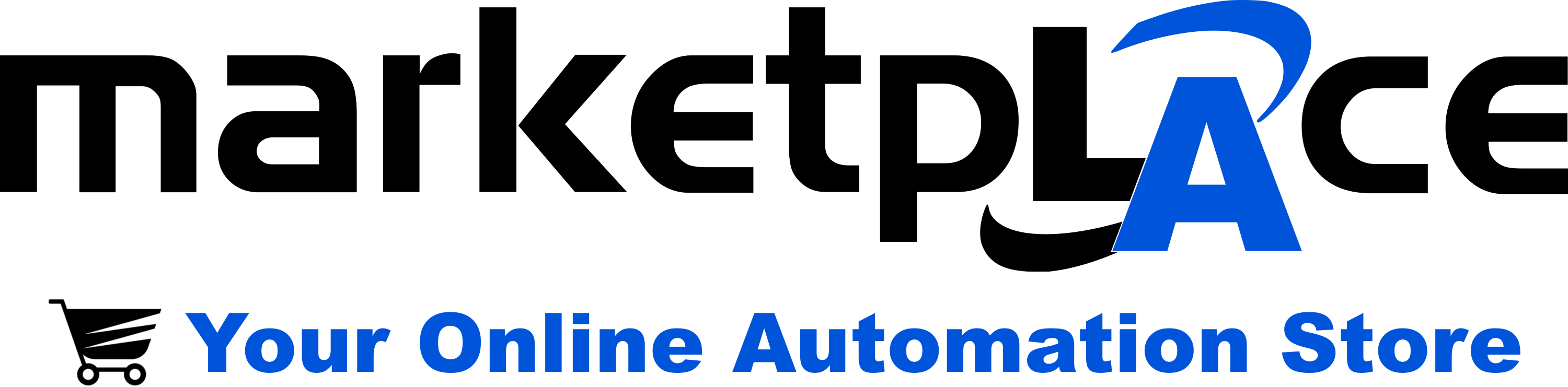Technical Support
Welcome to our technical support web page. Below you will find links to the manufacturer's support web pages, links to difficult to find manuals and software, our exclusive tech connect service, and you will find links to contact our technical services department.
Jump Ahead To:
Looking for Something In Particular?
We’re here to help!
Technical Support | technical@lakewoodautomation.com
Email your questions to our technical services department.
Please include as much information as possible and attach any related programs, screen shots and error codes.
You can also...
Fax info to (775) 254-4047
Call (440) 808-4820
What is a 
A TECH-CONNECT is a downloadable file, created by Lakewood Automation, containing the basic information needed to get two or more pieces of equipment working together. The file may contain wiring information, a PLC program, HMI screen files, DIP switch settings etc. There will be enough information to get you through the initial learning curve. To start downloading these files today, please fill out our TECH-CONNECT Signup Form .
Below are the latest TECH-CONNECT files:
- CJ2H-CPU64-EIP to CIMR-VUBA0001FAA
This document will show you how to configure the Omron CJ2H-CPU64-EIP PLC to connect to the Yaskawa CIMR-VUBA0001FAA VFD via Ethernet/IP with Explicit Message for Get Attribute Single example & Set Attribute Single example. - CP1L-EM30DT1-D to 750-842
This document will show you how to configure the Omron CP1L-EM30DT1-D PLC to connect to the WAGO 750-842 Coupler via Modbus TCP. - CP1L-EM30DT1-D to E6C2-CWZ6C
This document will show you how to configure the Omron CP1L-EM30DT1-D PLC to connect to the Omron E6C2-CWZ6C Encoder to use as high-speed inputs. Some sample programming is provided as well to read the speed of the encoder & to turn on/off outputs when the encoder value is within a specific range. - LT-4301TM to E6C2-CWZ6C
This document will show you how to configure the Proface LT-4301TM HMI to connect to the Omron E6C2-CWZ6C Encoder to use as high speed inputs.