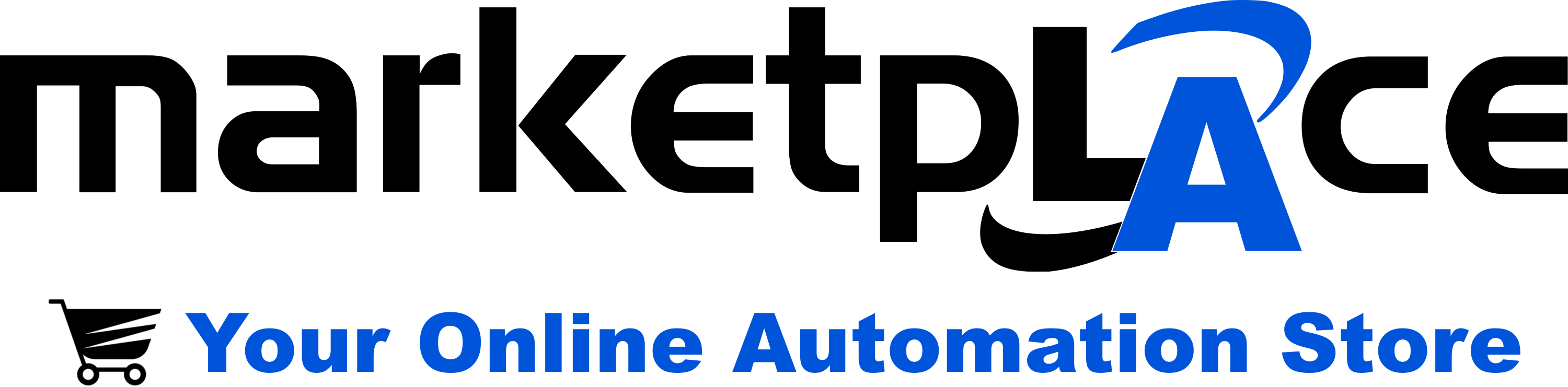Calendar of Events
Lakewood Automation hosts many different trainings and seminars during the year.
If you would like to see additional dates or courses, or would like us to host a class at your facilities please let us know: technical@lakewoodautomation.com.
Unless otherwise specified, the venue will be our Westlake office. When attending a class, Administrative rights on your PC will be needed.
Please click on one of the calendar dates to sign up for a class.
Sysmac Studio PLC Operations
The purpose of the Sysmac Studio Class is to introduce an individual to the basic concepts of Sysmac Studio, troubleshooting, and programming using a mixture of lectures and hands on labs. This course is designed for the individual with little Omron MAC (PLC) programming experience.
The topics that are covered in the Sysmac Studio Operation course are as follows:
- History of PLCs
- Hardware layout
- Configuration of the NX1P2 via Sysmac Studio
- Omron I/O tag based addressing scheme
- Functions
- Function blocks
- Variables
- Arrays
- Structures
- Unions
- Searching
- Inline structured text
- Sysmac Studio programming
- Entering and debugging of a basic ladder logic program
- Basic trouble shooting techniques
The hardware used in the class will be the Omron NX1P2 MAC(PLC).
A good understanding of the Windows operating system will be assumed.
A Laptop computer with Sysmac Studio v1.56 (64 bit) or newer installed and a USB cable is required. Also, you must have administrator privileges to install software, drivers, and change the IP address on your PC.
Class is scheduled from 9am to 4pm. Coffee and breakfast available before class. Lunch will be provided.
Sysmac Studio PLC Programming
The purpose of the Sysmac Studio Programming course is to introduce an individual to the basic concepts of Sysmac Studio and programming using a mixture of lectures and hands on labs.
This course is designed for the individual with little Omron MAC (PLC) programming experience.
The class will be structured towards learning how to program.
You must have a good understanding of the Windows operation system.
A laptop computer with Sysmac Studio v1.56 (64 bit) or newer installed and a USB cable is required. You must have administrator privileges to install software and change the IP address on your PC.
Class is scheduled from 9am to 4pm. Coffee and breakfast available before class. Lunch will be provided.
Sysmac Studio HMI Operation
The purpose of the Sysmac Studio HMI Operations course is to introduce an individual to the basic concepts of Sysmac Studio HMI programming using a mixture of lectures and hands on labs. This course is designed for the individual with little Omron HMI programming experience.
The topics that are covered in the Sysmac Studio HMI Operations course are as follows:
- Part numbers
- Hardware layout
- System menu
- Software tools
- Hardware configuration
- Software functionality
- Pages
- Text
- Buttons
- Lamps
- Numeric entry
- Numeric display
- Alarms
- Recipes
- Security
- Languages
The hardware used in the class will be the Omron NA5 HMI being used with Sysmac Studio MAC (PLC) products. The class will be structured towards software navigation & common programming objects.
You must have a good understanding of the Windows operating system. A Laptop computer with Sysmac Studio v1.56 (64 bit) or newer installed and a USB cable is required. You must have administrator privileges to install software and change the IP address on your PC.
Class is scheduled from 9am to 4pm. Coffee and breakfast available before class. Lunch will be provided.
PLC Maintenance - CX Programmer
The purpose of the Omron PLC Maintenance Course is to introduce an individual to the basic concepts of Omron PLC (Programmable Logic Controller) Maintenance and Troubleshooting using a mixture of lectures and hands on labs. This course is designed for the individual with little Omron PLC programming experience.
The topics that are covered in the Maintenance training course are as follows:
- A brief history of the Omron PLC family
- Wiring to the PLC
- Omron I/O addressing scheme
- Basic functions of an Omron PLC (SCAN)
- CX-Programmer programming software
- On-line editing of programs
- Data memories
- Basic trouble shooting techniques
The hardware used in the class will be the Omron CJ2M-CPU31 PLC.
A good understanding of the Windows operating system will be assumed.
A Laptop computer with CX-Programmer V9.81 installed and a USB A to USB B Cable is required. Also, you must have administrator privileges to install software, drivers, and change the IP address on your PC.
Class is scheduled from 9am to 4pm. Coffee and breakfast available before class. Lunch will be provided.
Basic PLC - CX Programmer
The purpose of the Basic Omron PLC Training Course is to introduce an individual to the basic concepts of a PLC (Programmable Logic Controller) using a mixture of lectures and hands on labs. This course is designed for the individual with little or no prior PLC experience.
The topics that are covered in the basic PLC training course are as follows:
- A brief history of the Omron PLC family
- Wiring to the PLC
- Omron I/O addressing scheme
- Basic functions of an Omron PLC (SCAN)
- The design, entering and debugging of a basic ladder logic program
- CX-Programmer programming software
- On-line editing
- Basic trouble shooting techniques
The hardware used in the class will be the Omron CJ2M PLC.
A good understanding of the Windows operating system will be assumed.
A Laptop computer with CX-Programmer V9.81 installed and a 9 pin serial port or convertor is required. Also, you must have administrator privileges to install software, drivers, and change the IP address on your PC.
Class is scheduled from 9am to 4pm. Coffee and breakfast available before class. Lunch will be provided.
Advanced PLC - CX Programmer
The purpose of the Advanced Omron PLC Training Course is to introduce an individual to the more advanced concepts of a PLC using a mixture of lectures and hands on labs. This course is designed for the individual who has taken the Basic PLC Training Course and would now like to go on to more advanced concepts.
The topics that are covered in the Advanced PLC training course are as follows:
- BCD, DEC, HEX and Binary conversions
- PLC instructions including MOV, ++B, --B, CMP, >, <, SFT, DIFU, KEEP, SET, RSET, +B, -B, +BL, SCL
- Indirect addressing
The hardware used in the class will be the Omron CJ2M PLC.
You must have attended the Basic PLC Training Course and have a good understanding of the Windows operating system and the CX-Programmer Software.
A Laptop computer with CX-Programmer V9.81 installed and a USB A to USB B Cable is required. Also, you must have administrator privileges to install software, drivers, and change the IP address on your PC.
Class is scheduled from 9am to 4pm. Coffee and breakfast available before class. Lunch will be provided.
Function Block - CX Programmer
The purpose of the Omron Function Block Training Course is to introduce an individual to the basic concepts of a Function Block (FB) using a mixture of lectures, hands on labs, and simulation software. This course is designed for the individual with little or no prior FB programming experience.
The topics that are covered in the FB training course are as follows:
- Description of a function block
- Advantages of using a function block
- Different component names within a function block
- Ladder function blocks
- Structured text function blocks
- Different programming formats
You must have a good understanding of Omron's CX-Programmer software and the Windows operating system.
A Laptop computer with CX-Programmer V9.81 installed and a USB A to USB B Cable is required. Also, you must have administrator privileges to install software, drivers, and change the IP address on your PC.
Class is scheduled from 9am to 4pm. Coffee and breakfast available before class. Lunch will be provided.
The following classes are available upon request:
- Proface GPProEx Basics Class
- Proface GPProEx Advanced Class
- Proface GPProEx Logic Basics Class
- Proface ProServerEx Class
- G9SP/NE1A Programmable Safety Controller
- Yaskawa GA500 Class
If you would like more infomation, please contact us:
technical@lakewoodautomation.com
(440) 808 4820
Mar
26, 2025
Omron PLC Maintenance Class
Wednesday, March 26th 2025 -
$450 per person
See Billing and Cancellation Policy Below
Apr
02, 2025
Omron Basic PLC Programming Class
Wednesday, April 2nd 2025 - Thursday, April 3rd 2025
$900 per person
See Billing and Cancellation Policy Below
Apr
09, 2025
Omron Advanced PLC Programming Class
Wednesday, April 9th 2025 - Thursday, April 10th 2025
$900 per person
See Billing and Cancellation Policy Below
Apr
16, 2025
Omron PLC Function Block Class
Wednesday, April 16th 2025 -
$450 per person
See Billing and Cancellation Policy Below
Apr
23, 2025
Sysmac Studio PLC Operation Class
Wednesday, April 23rd 2025 - Thursday, April 24th 2025
$900 per person
See Billing and Cancellation Policy Below
Apr
30, 2025
Sysmac Studio PLC Programming Class
Wednesday, April 30th 2025 -
$450 per person
See Billing and Cancellation Policy Below
May
07, 2025
Sysmac Studio HMI Operations
Wednesday, May 7th 2025 - Thursday, May 8th 2025
$900 per person
See Billing and Cancellation Policy Below
Sep
24, 2025
Omron PLC Maintenance Class
Wednesday, September 24th 2025 -
$450 per person
See Billing and Cancellation Policy Below
Oct
01, 2025
Omron Basic PLC Programming Class
Wednesday, October 1st 2025 - Thursday, October 2nd 2025
$900 per person
See Billing and Cancellation Policy Below
Oct
08, 2025
Omron Advanced PLC Programming Class
Wednesday, October 8th 2025 - Thursday, October 9th 2025
$900 per person
See Billing and Cancellation Policy Below
Oct
15, 2025
Omron PLC Function Block Class
Wednesday, October 15th 2025 -
$450 per person
See Billing and Cancellation Policy Below
Oct
22, 2025
Sysmac Studio PLC Operation Class
Wednesday, October 22nd 2025 - Thursday, October 23rd 2025
$900 per person
See Billing and Cancellation Policy Below
Oct
29, 2025
Sysmac Studio PLC Programming Class
Wednesday, October 29th 2025 -
$450 per person
See Billing and Cancellation Policy Below
Nov
05, 2025
Sysmac Studio HMI Operations
Wednesday, November 5th 2025 - Thursday, November 6th 2025
$900 per person
See Billing and Cancellation Policy Below
tbd
tbd
tbd
tbd
tbd
tbd
Billing and Cancellation Policy
Lakewood Automation reserves the right to cancel or change training dates and will not be held liable for any expenses, loss of income, or inconvenience caused.
All classes will be invoiced or cancelled 7 days before the class begins. If you need to cancel, it must be done before this date.
All No Charge classes will be billed $200 for a no show or cancelling within 48 hours of the class. If you attend the class there will be no charge.
Once invoiced the class is not refundable.